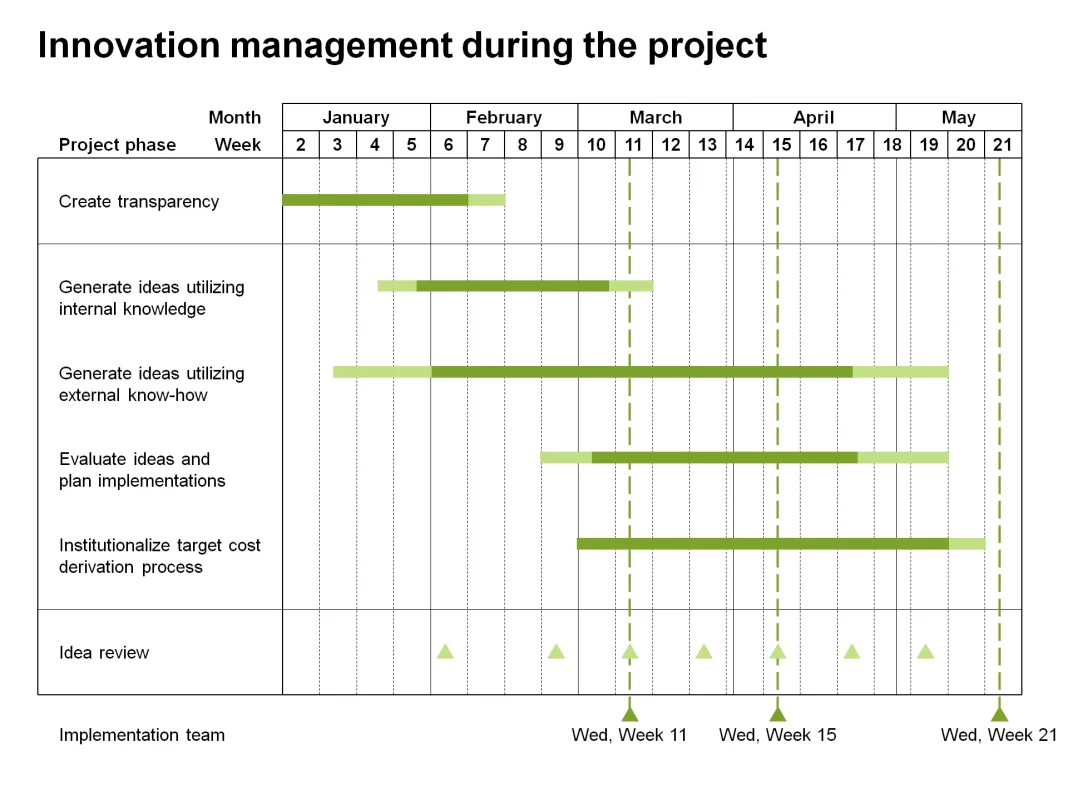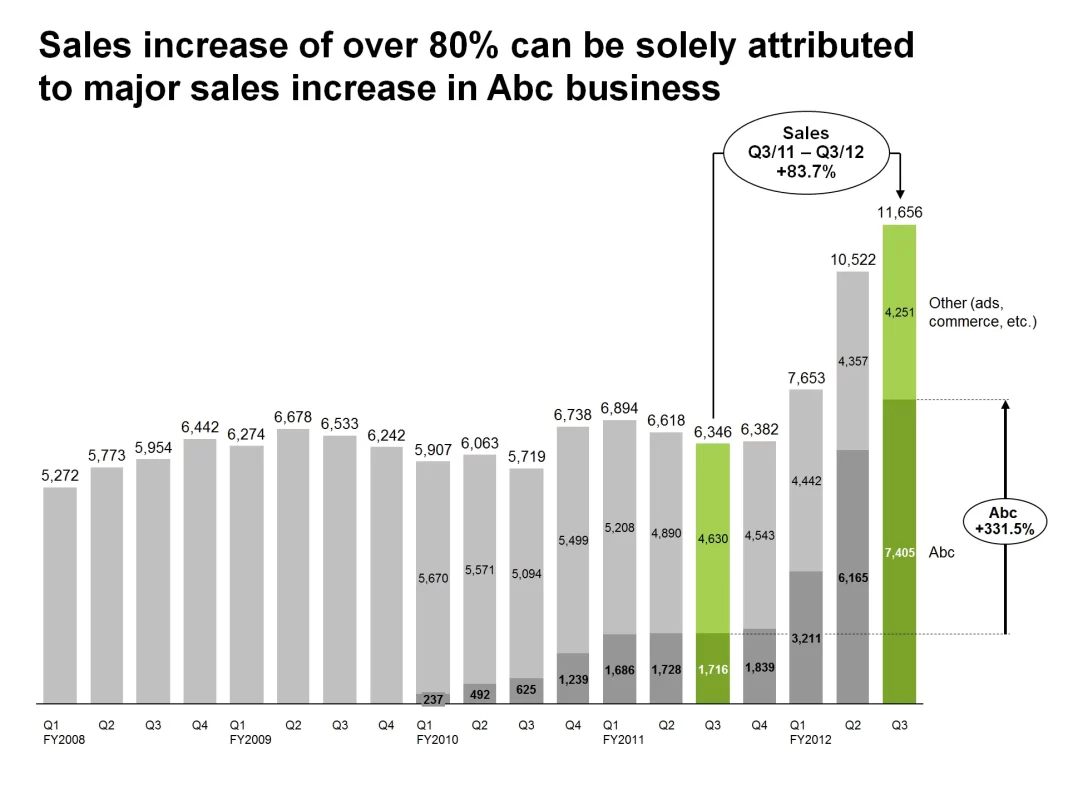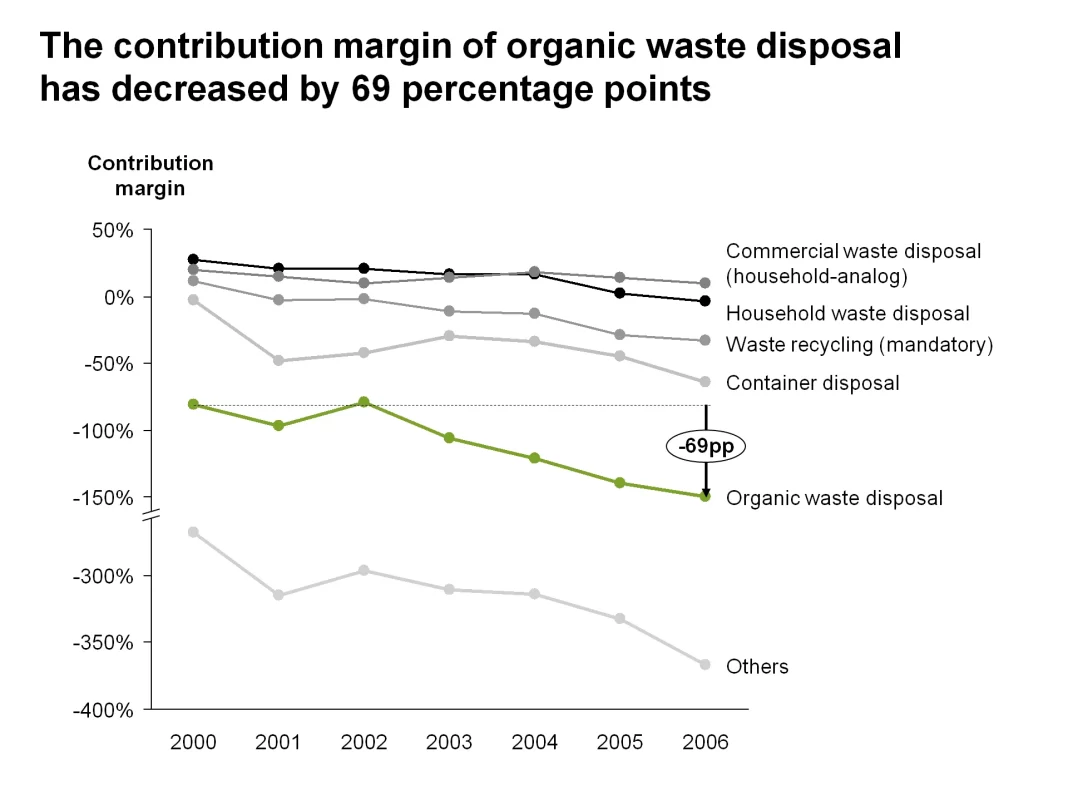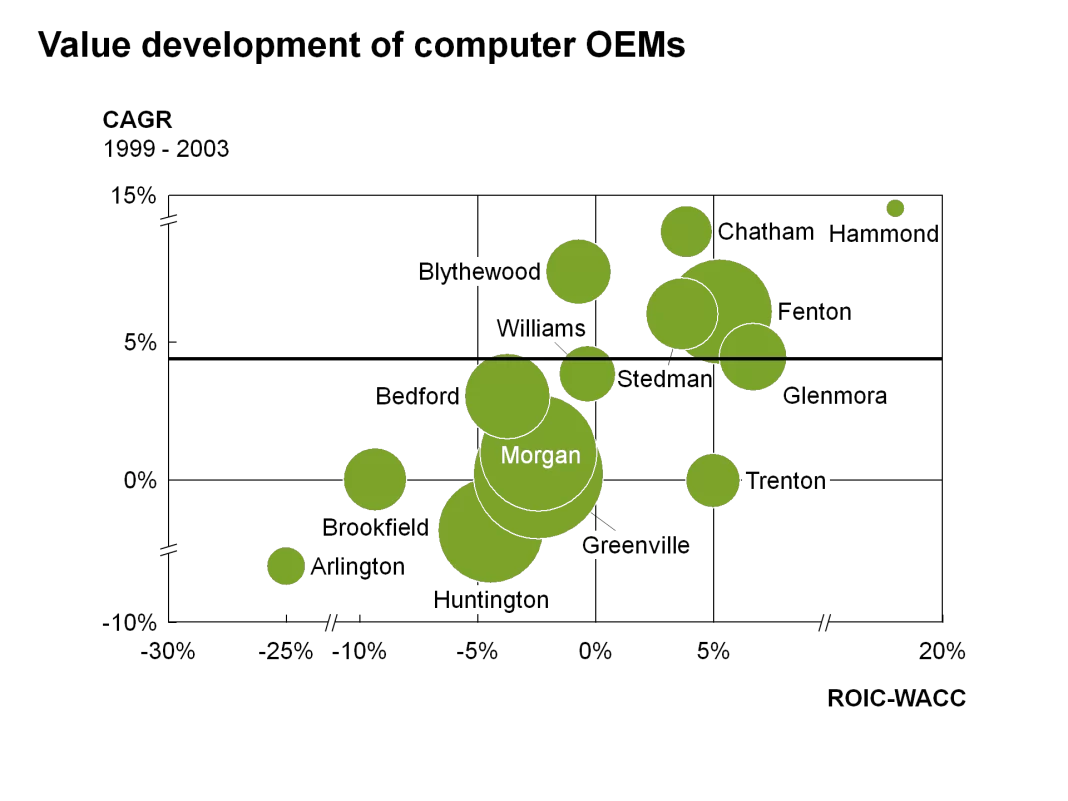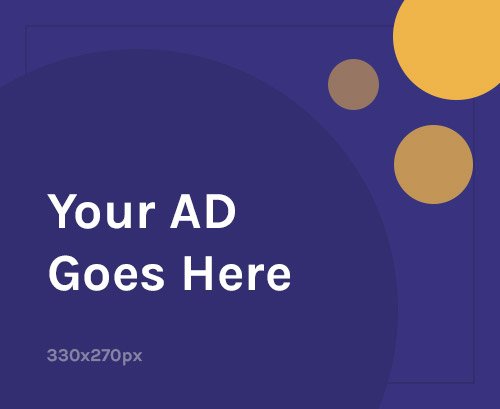think-cell is a powerful charting and layout software that automates your PowerPoint work, improving slide creation efficiency and quality. Within minutes you get well-laid-out and great-looking slides.
Save 70% of working time on charts
One of the leading consulting firms quantified think-cell’s impact on chart production. One of their highly experienced graphics experts created and updated 48 typical slides using PowerPoint. The complete process took him over 10 hours.
The same graphics expert then received a short introduction to think-cell and started to create and update the slides using think-cell. He needed only 3 hours – saving 70% of net working time.
think-cell uses only native PowerPoint charts and shapes for its output. Charts created with our software and shared with pure PowerPoint users remain data-driven and changeable. And should you ever decide to stop using think-cell, all your slides and charts will remain available and changeable as if you had created them with standard PowerPoint.
Create beautiful charts in minutes with think-cell
- think-cell helps create clear, professionally-looking pitch decks
- think-cell reduces time spent on making and updating slides
- think-cell helps distill key messages and reduce information noise from data-heavy presentations.
- think-cell helps create corporate-grade presentation materials
- think-cell helps build engaging and sharable case studies / white papers
Pricing
| Starting Price | $314.00 per year |
| Pricing Model | Subscription |
| Free Trial | Available |
| Free Version | Not Available |